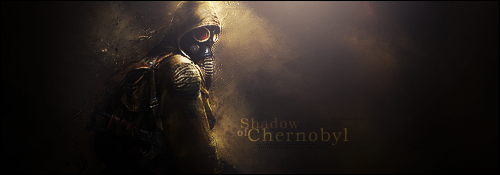DeletedUser
Guest
Just in time for the Battle Royale finale 
This tutorial is pretty long but it looks really interesting. The artist moves fast but talks through everything so you can get a bit of insight into the process and technique behind making a smudge sig. He also provided all the resources he used if you want to follow along. Marked as intermediate because I think you guys can handle it I challenge everyone on the Graphics Forum to give it a shot!
I challenge everyone on the Graphics Forum to give it a shot!
Preview/Result:

Tutorial:
[video=youtube;nBNi8KIALLs]https://www.youtube.com/watch?v=nBNi8KIALLs[/video]
Done in Photoshop -- the same techniques apply to GIMP, but you might have to use a few workarounds. For example, when he makes "masks" just erase parts with a soft brush.
I plan on taking a stab at this tutorial this weekend, looks like fun!
This tutorial is pretty long but it looks really interesting. The artist moves fast but talks through everything so you can get a bit of insight into the process and technique behind making a smudge sig. He also provided all the resources he used if you want to follow along. Marked as intermediate because I think you guys can handle it
Preview/Result:

Tutorial:
[video=youtube;nBNi8KIALLs]https://www.youtube.com/watch?v=nBNi8KIALLs[/video]
Done in Photoshop -- the same techniques apply to GIMP, but you might have to use a few workarounds. For example, when he makes "masks" just erase parts with a soft brush.
I plan on taking a stab at this tutorial this weekend, looks like fun!