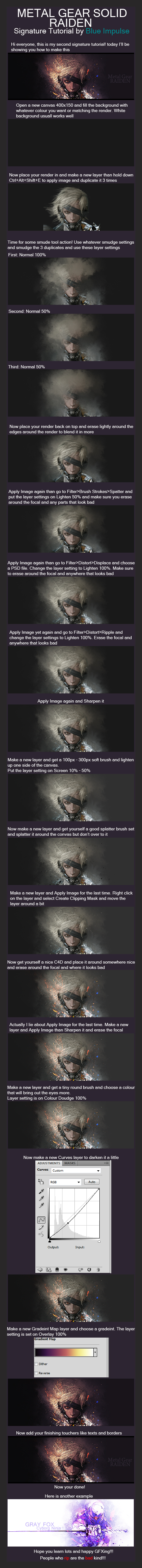DeletedUser
Guest
This tutorial shows a simple and elegant method of creating a smudge signature. I marked it as advanced because in order to get a good result, you need to:
NOTE: For the step that mentions using a PSD file for the displacement filter, what I did was save a cool texture stock image as a .psd file, and used that for this step. Read more on the displace filter here.
My result:

- be comfortable using a brush to smudge and blend elements together
- know how to create/manipulate clipping masks
- know how to create gradient maps
- be willing to experiment (save often!)
- tolerate typos ...
NOTE: For the step that mentions using a PSD file for the displacement filter, what I did was save a cool texture stock image as a .psd file, and used that for this step. Read more on the displace filter here.
My result:

Last edited by a moderator: