DeletedUser13
Guest
Ok, as I noticed, many people dont know how to upload signature on Forum or avatar so I decided to help.
Here is a complete guide for that matter:
Step One:Finding URL(or Image Address) of that Sig
-Finding url/address of any image is a simple process.Just right click on image you want(on/from any site) and copy it.
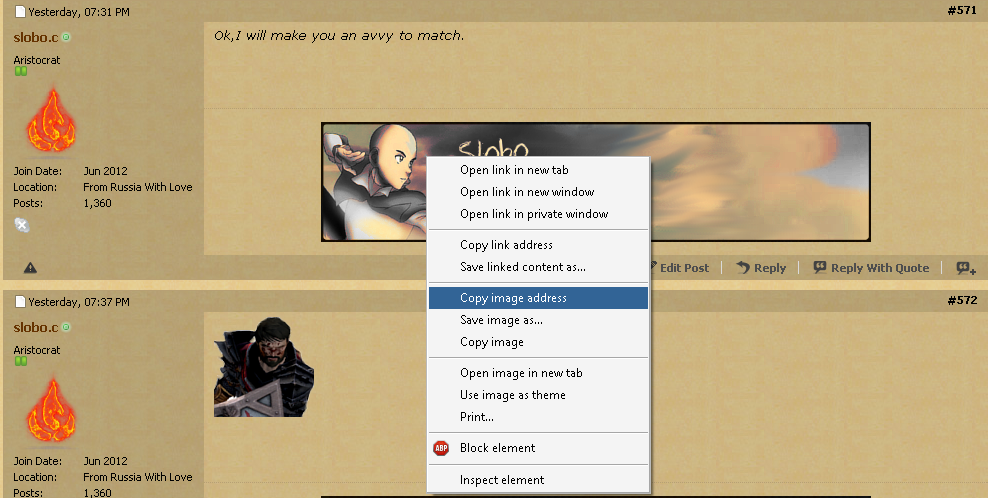
Step Two:Go to Settings
-Go to top-right corner and click on Settings

Step Three:Edit Signature
-In Settings click on Edit Signature

Step Four:Click on Add Image in toolbox
-Click on add image tool in toolbox
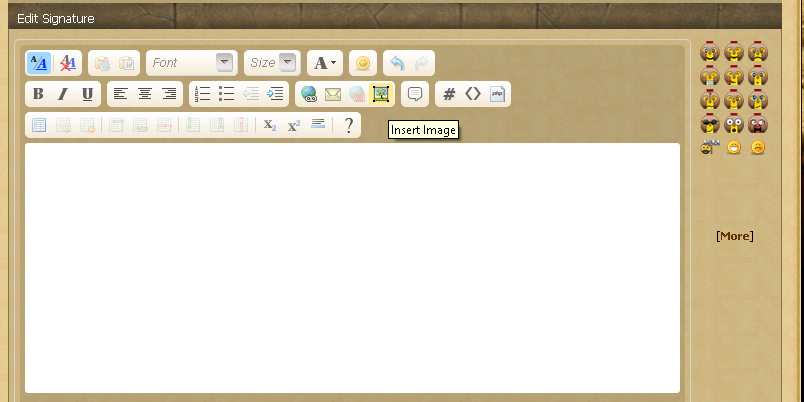
Step Five aste URL/Address
aste URL/Address
-A window will open and just paste the url/address in the field(you can see supported files there)
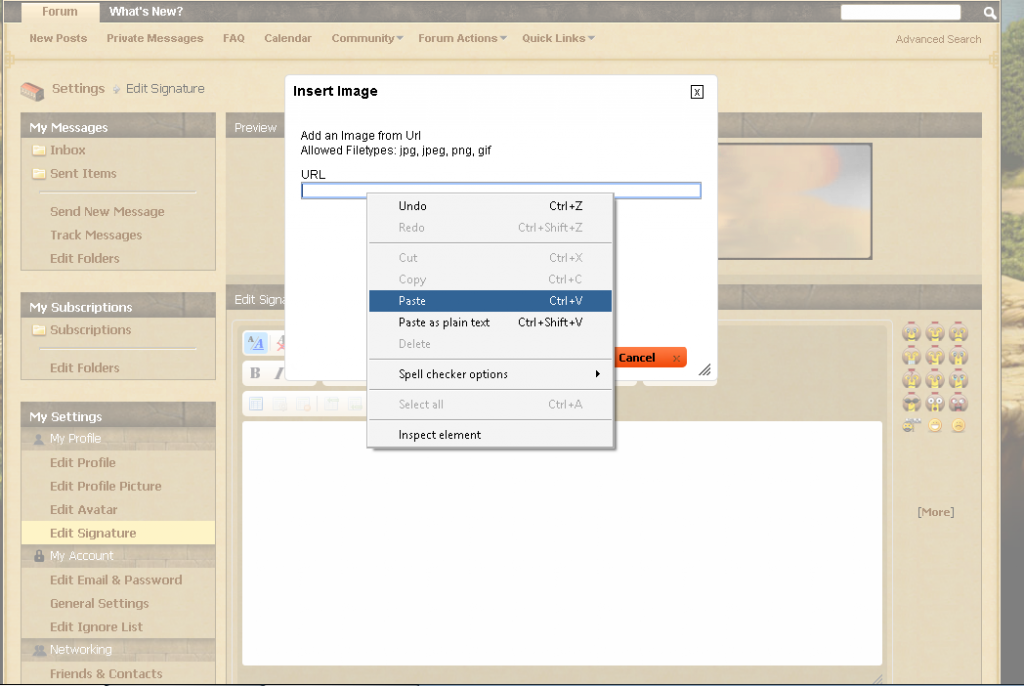
Click ok
Step Six:Result
-After everything it should look like this:

Click on preview to check if it works.
Step One: Download the image
-Right click on the image and go Save As(if the image uses transparency it must be .png,otherwise jpg,jpeg is fine)
Download it to desktop for finding it easier later.
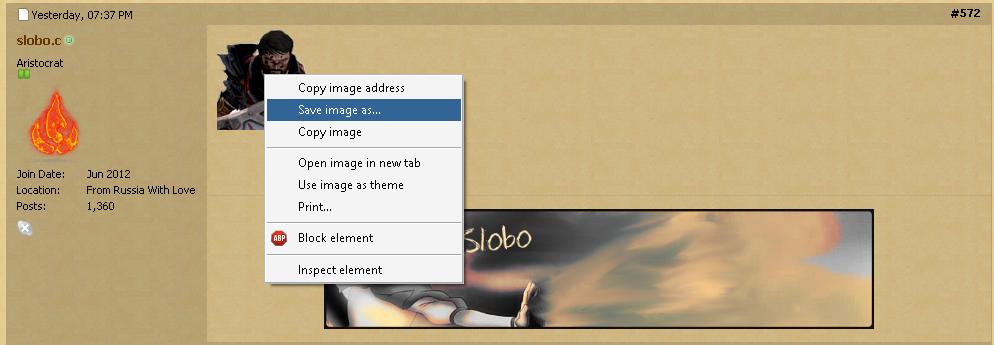
Step Two:Go to Settings
-Go to settings again like in sig upload

Step two:Go to edit Avatar
-Click on Edit Avatar
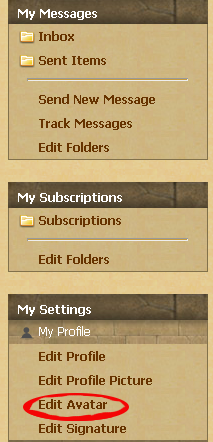
Step Three:Choose file
-Click on choose file and locate the file you downloaded(if you saved it to desktop its there)
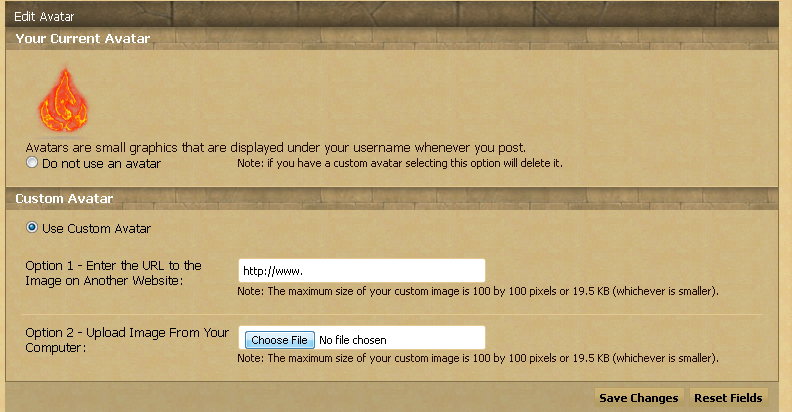
Click on Save Changes and thats it.
Here is a complete guide for that matter:
Signature Upload
Step One:Finding URL(or Image Address) of that Sig
-Finding url/address of any image is a simple process.Just right click on image you want(on/from any site) and copy it.
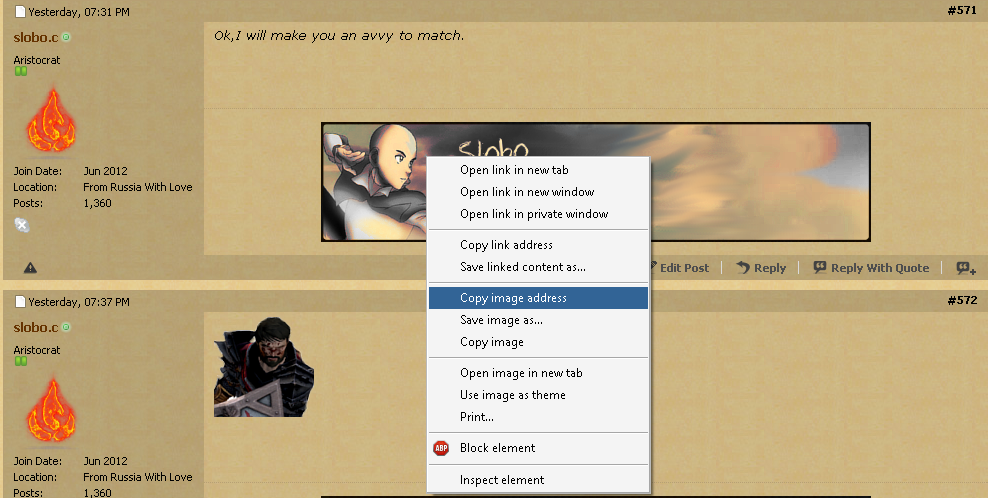
Step Two:Go to Settings
-Go to top-right corner and click on Settings

Step Three:Edit Signature
-In Settings click on Edit Signature

Step Four:Click on Add Image in toolbox
-Click on add image tool in toolbox
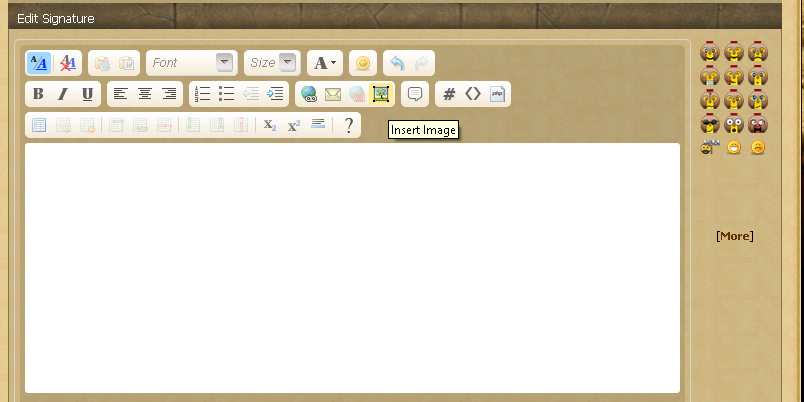
Step Five
-A window will open and just paste the url/address in the field(you can see supported files there)
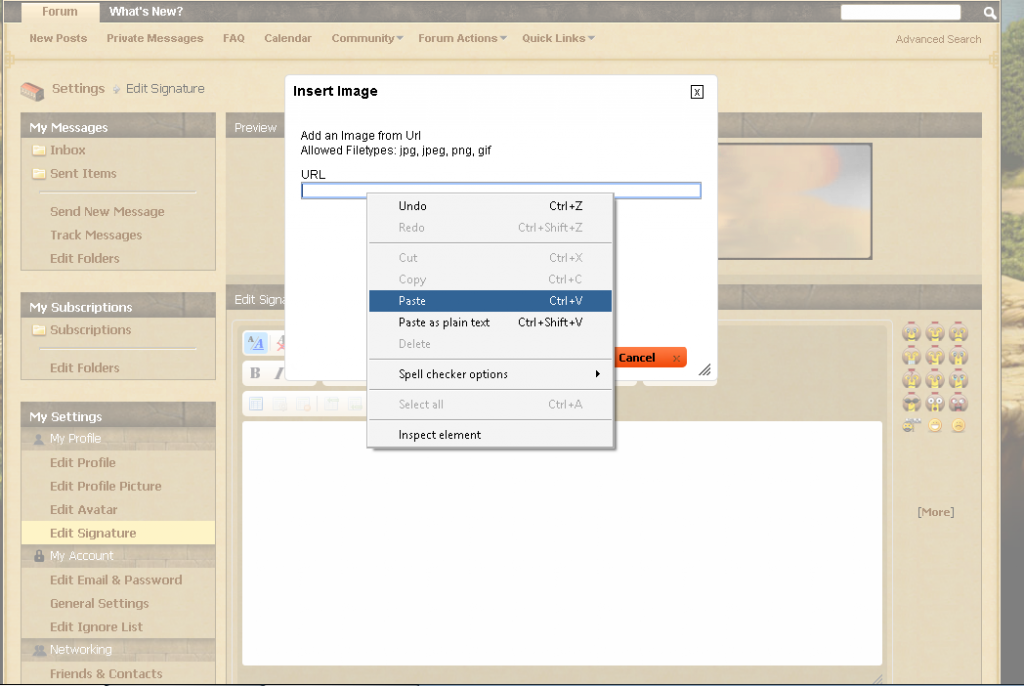
Click ok
Step Six:Result
-After everything it should look like this:

Click on preview to check if it works.
Avatar Upload
Step One: Download the image
-Right click on the image and go Save As(if the image uses transparency it must be .png,otherwise jpg,jpeg is fine)
Download it to desktop for finding it easier later.
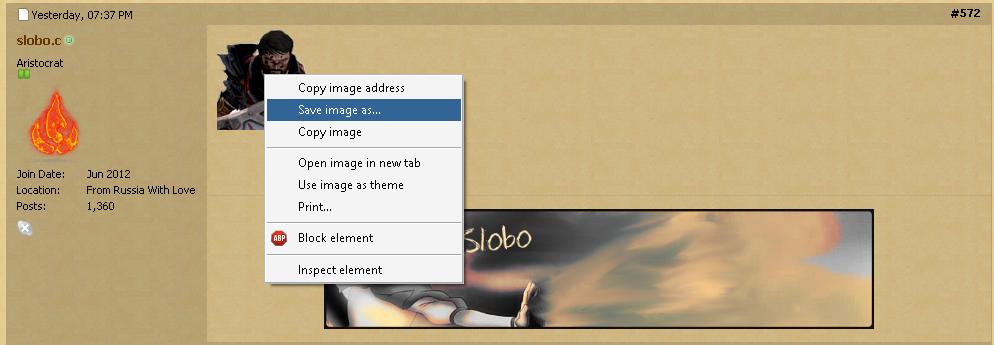
Step Two:Go to Settings
-Go to settings again like in sig upload

Step two:Go to edit Avatar
-Click on Edit Avatar
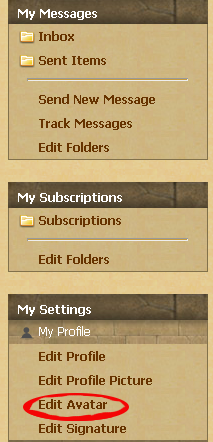
Step Three:Choose file
-Click on choose file and locate the file you downloaded(if you saved it to desktop its there)
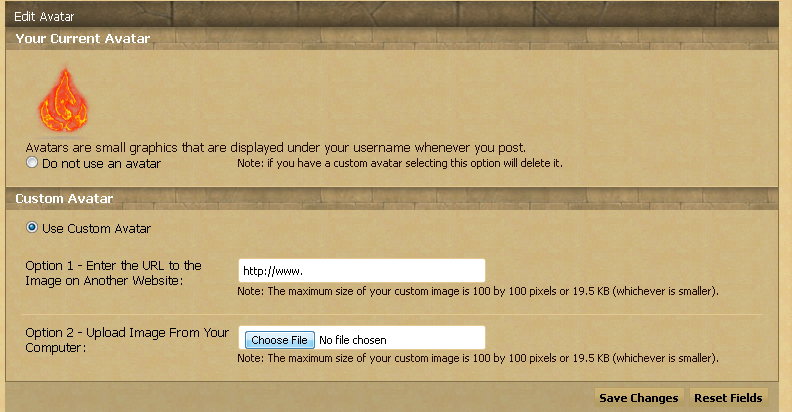
Click on Save Changes and thats it.
Last edited by a moderator:
